Connect your wallet
Koinos Wallets
If you are new to Koinos and you don't have a wallet yet, please read the following section. There are multiple wallets available to use with KoinDX.
- Kondor Browser extension
- MKW Website Wallet
- Konio Wallet Connect App (iOS & Android)
- Portal Wallet Connect App (iOS & Android)
- Koinos CLI By Koinos Group (Only works with the protocols directly)
If there are more questions feel free to ask for help in the KoinDX Discord or official Koinos Discord server.
Connect your wallet to KoinDX
If you have a wallet set up and installed, you can connect it with the KoinDX dApp. You can find the connect button in the upper right corner on every page.
Click the connect button. Read and accept the terms of service and privacy policy if you want to proceed.
After that, you can choose the wallet you want to use.
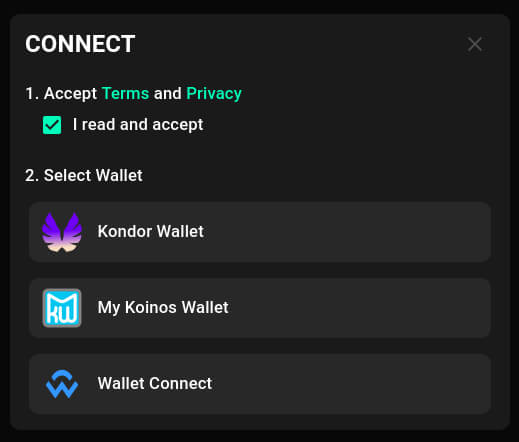
When you have selected a wallet, you will be ask for permission to provide account data from your wallet.
Accept to proceed.
If connecting your wallet was successful, the connect button should have changed. Instead of the connect button, an element which shows the first and last characters of your address should be visible.
You have successfully connected your wallet to KoinDX!
Go to the next section and learn how to add custom tokens on KoinDX