Custom Tokens
About
The KoinDX decentralized exchange, provides a list of default assets that don't require manual addition and can be traded immediately. However, if you want to trade a token that's not included in the default token list, you can still add it to your local selection.
danger
Adding tokens can be a risk. Make sure the contract address is correct and only add contracts that you trust. Interacting with malicious contracts might result in the loss of funds.
How to add a custom token
To add a custom token to your local selection at KoinDX, follow these steps:
- Navigate to a page that provides a token selection field, for example the swap or liquidity page of KoinDX.
- Click on the asset name in the input field.
- The "Select a Token" modal will appear, listing all default and already custom-added tokens.
- To select a custom token, choose the "Manage Tokens" button located below the listed assets.
- In the "Manage Tokens" modal, paste the contract address of the token contract you want to add into the address search field.
- If the token is found, click on it to import the asset.
- A warning message will appear, notifying you that the token isn't part of the default asset list and adding it might pose a risk. If you accept the risk, click "import" to continue.
- The custom token is now added to your selection and can be used throughout the KoinDX dApp.
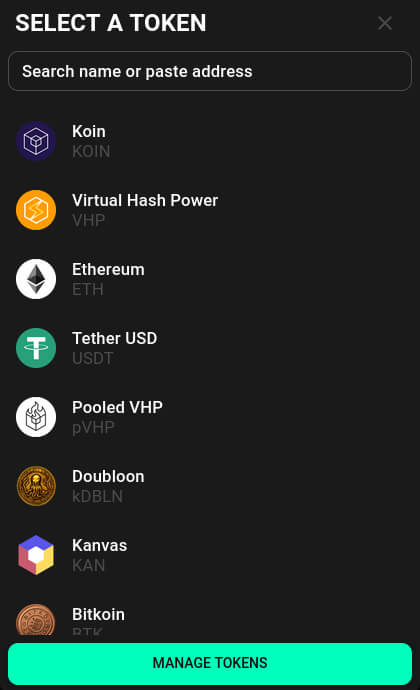
By following these steps, you can add any custom token to KoinDX and start trading. However, be cautious when adding custom tokens and thoroughly research the token and its contract address to avoid any potential risks.